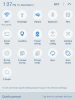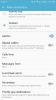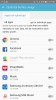- Jun 11, 2014
- 1,847
- 1,686
Founding Member
@URGatorBait, knowing that you have the Note 5, and are very familiar with the technology, I hope that you can point me in the right direction.
I recently switched from a Motorola phone to a Samsung s7. Motorola has an app called Moto (previously called Moto Actions) where I could set times to allow phone calls, texts, & notifications thru, and times when it was silent for those things (various other features too). You could also assign priority contacts that would override the settings letting them thru. I'm willing to bet that Samsung has a similar app, or there is a viable alternative. Can you comment on this?
Also, what other tips & tricks would you share regarding Samsung Android devices?
Anyone else is welcome to chime in as well.
I recently switched from a Motorola phone to a Samsung s7. Motorola has an app called Moto (previously called Moto Actions) where I could set times to allow phone calls, texts, & notifications thru, and times when it was silent for those things (various other features too). You could also assign priority contacts that would override the settings letting them thru. I'm willing to bet that Samsung has a similar app, or there is a viable alternative. Can you comment on this?
Also, what other tips & tricks would you share regarding Samsung Android devices?
Anyone else is welcome to chime in as well.