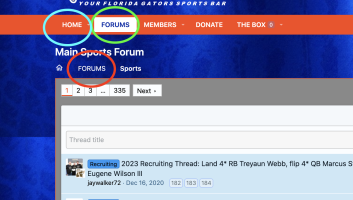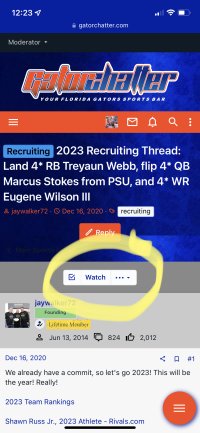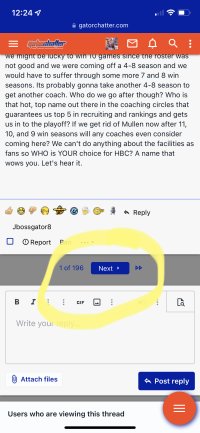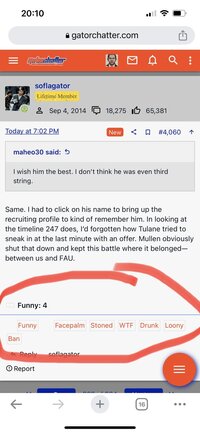These three button need cleaning up IMO.
You'd think that clicking the "FORUMS" button in the green circle would take you to a list of....forums. But it doesn't, it takes you to a list of forum tools mostly related to the current forum, such as new posts, watch threads, etc. It should be labeled Tools, or Forum Tools, or something else.
The HOME button gives a partial list of forums, the most common ones. But for instance, THIS forum isn't on the list. When I tried to come here and report some issues, it was a bear to get here. The only way to do it was to navigate to another forum, such as the Main Sports Forum, and find the other FORUMS button, the blue one circled in red. That one contains a list of all the forums.
Nothing earth-shattering, unless you like stuff to be perfect.
View attachment 45679